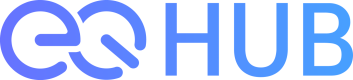EQ Field
Learn how to use EQ Field, a block explorer provided by EQBR.
Introduction
EQ Field is a block explorer service supported by EQ Hub that enables real-time inquiry of all transaction information, generated block information, wallet information, and contact information occurring in the distributed blockchain network.
How to use
Before to startTo use the EQ Field service, you must deploy the Block Explorer provided by the EQ Hub. Please refer to Block Explorer.
Choosing your network
After accessing EQ Field, choose the network to which the information you want to search belongs.
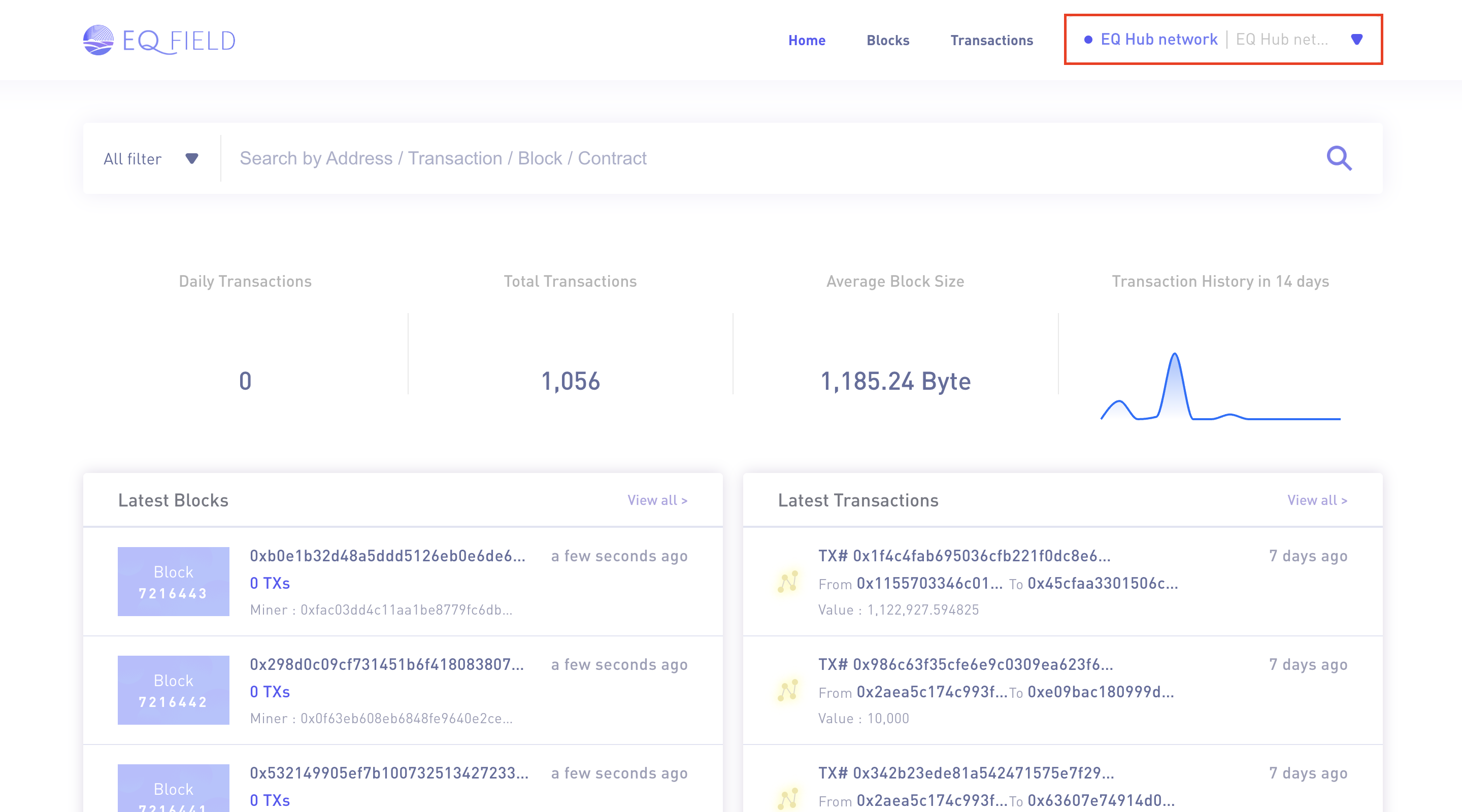
Inquiring the latest data generated on the network
By accessing EQ Field and choosing a specific network, you can see the latest blocks and the latest transactions generated on the network.
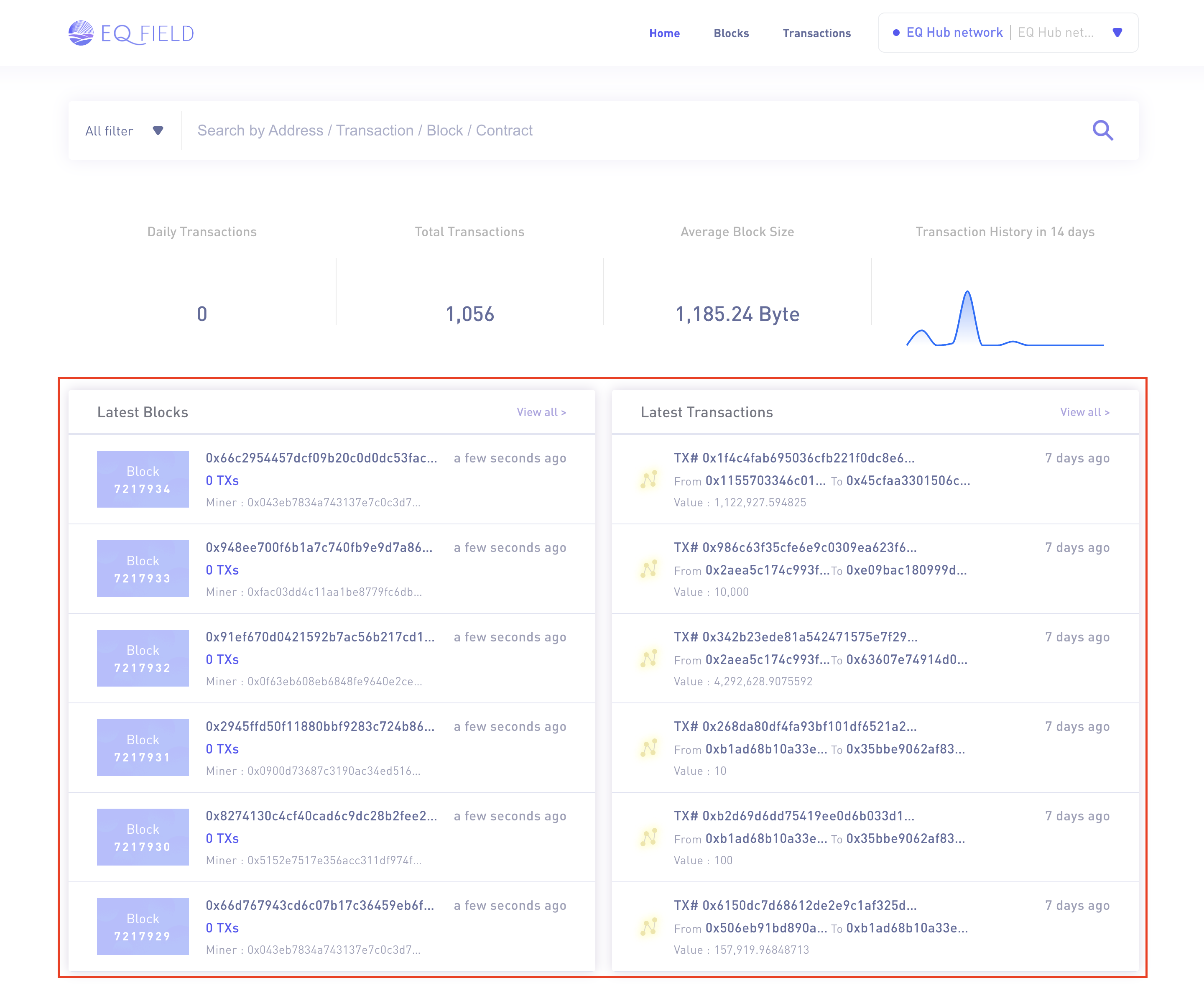
Inquiring specific block information
- To search for information on a specific block, search the height of the block or select a specific block from the block list and move to the block detail page.
- You can see the detailed information of the block you searched and the list of transactions contained in the block.
What is the height of a block?The height of a block means the total number of created blocks and can serve as an identifier to determine a specific block.
Inquiring specific transaction information
- To search the information on a specific transaction, search the transaction hash or select a specific transaction from the transaction list and move to the transaction detail page.
- You can search the detailed information of the searched transaction.
What is Hash?This function receives data of arbitrary length and outputs a fixed-length value, a hash value. Because the hash value is derived from the input data, the same input will always have the same hash value. It can serve as an identifier to determine a specific transaction.
Inquiring specific smart contract information
- In order to look up the information of a specific contract, search for the address of the contract and go to the contract detail page.
- You can search the details of the contract you searched for and the transactions that occurred in that contract.
Inquiring specific account(wallet) information
- To search for information about a specific account, search for the address of the account and go to the account detail page.
- You can search for the number of transactions generated by the account you searched for, the coins you have, and the list of transactions generated.
Updated 8 months ago