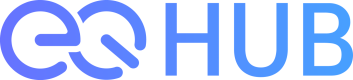Web3
Introduction
Using the API provided by EQ Hub and the Web3 JavaScript library, you can create your desired Web3 application using the blockchain network built through EQ Hub.
This tutorial uses the EQ Hub's API and Web3 JavaScript library to learn how to send transactions to the EQ Hub's blockchain network, what data it needs, and how to get the data.
NotesThe Web3 guide of EQ Hub Docs deals with example codes using web3.js among various Web3 JavaScript libraries.
For more information on web3.js, see here.
Glossary
This is a glossary of terms to help understanding when sending transactions to the network.
Term | Description |
|---|---|
Gas price | This is the price of Gas generated when sending a transaction. |
Gas | This number quantifies the amount of computation a transaction uses. The value of Gas has volatility in proportion to the transaction amount. |
Nonce | A value indicating the number of transactions sent by the account (wallet) sending the transaction. |
SignedTransaction | You can send the transaction by entering the appropriate information and signing it with your private key to guarantee the transaction. |
Updated 8 months ago