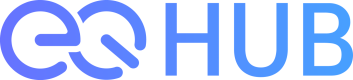Manage Token
Learn about various functions that handle the created token.
EQ Hub's token service has the following functions in addition to simple token generation.
- Minting Token (Issuing additional tokens)
- Burning Token
- Registering in Wallet ( Register in Wallet )
- Checking token information
Mint Token
Additional issuance of tokens refers to the ability to increase the total number of tokens by issuing additional tokens. In the EQ Hub, you can issue additional tokens you create with just a few clicks and enter the amount and address of the wallet to be allocated.
Before minting tokens, check the pre-conditions.
- The Token's Mintable option must be selected. For information on token options, see Token contract.
- You must be the owner of the Token Contract. For information on the owner of the contract, see Generate smart contracts to Blockchain Network.
You can issue additional tokens by entering the following information:
| Data | Description | Example |
|---|---|---|
| Address | Wallet address of the wallet to which the tokens additionally issued by the user will be allocated | 0x2736...234 |
| Amount | Amount of tokens to be minted by users | - |
Minting Tokens in EQ Hub's Token Service
- Click [ Application ] - [ Token ] to enter the Token List page. Select the deployed token on the Token List page to enter the detailed page. Click the [ Connect Wallet ] button to connect to the EQ Hub Wallet. Click the Mint button to enter the [ Mint Token ] page.
- Additional tokens can be issued by entering the number of additional tokens to be issued and the wallet address to which the issued tokens will be allocated, then clicking the [Mint] button to pay the transaction fee of the network where the tokens are deployed. Payment of Transaction Fee is made through the EQ Hub wallet, and you can pay after checking the Transaction Fee in the EQ Hub wallet.
- If the fee payment is completed, additional tokens will be issued.
Minting Tokens in EQ Hub's Chain Request Service
- Click [ Developer ] - [ Chain Request ] to enter the Chain Request page.
- Select the network where the token is deployed, and select the contract of the token to be issued additionally. For information related to Token Contract, refer to Token contract.
- Click the [ Connect ] button to connect to EQ Hub Wallet.
- Select [Mint] function in Transaction area.
- After entering the above information appropriately, click the [Send] button and pay the transaction fee of the network where the token is deployed to issue additional tokens. Payment of the Transaction Fee is made through the EQ Hub wallet, and you can pay after checking the Transaction Fee in the EQ Hub wallet.
- Additional tokens will be issued when the payment is completed.
Transactions can be checked in the EQ Field, and issued tokens can be checked in the wallet. For information related to EQ Field, refer to EQ Field. For how to register a token in your wallet, refer to [Register in Wallet] at the bottom.
Burn Token
Token burning refers to a function that reduces the total amount of tokens by making a certain amount of tokens held by one person unusable. Tokens can be burned in the EQ Hub with just a few clicks and input of quantity.
Before burning tokens, check the pre-conditions.
- The Token's Burnable option must be selected. For information on token options, see Token contract.
- You must be the owner of the Token Contract. For information on the owner of the contract, see Generate smart contracts to Blockchain Network.
You can burn your tokens by entering the following information.
| Data | Description | Example |
|---|---|---|
| Amount | Amount of tokens the user will burn | - |
Burning token in EQ Hub's Token service
- Click [ Application ] - [ Token ] to enter the Token List page. Select the deployed token on the Token List page to enter the detailed page. Click the [ Connect Wallet ] button to connect to the EQ Hub Wallet. Click the Burn button to enter the [ Burn Token ] page.
- After entering the amount of tokens to burn, click the [Send] button to pay the transaction fee of the network where the tokens are deployed to burn the tokens. Payment of Transaction Fee is made through the EQ Hub wallet, and you can pay after checking the transaction fee in the EQ Hub wallet.
- Tokens are burned when the payment is completed.
Burning token in EQ Hub's Chain Request service
- Click [ Developer ] - [ Chain Request ] to enter the Chain Request page.
- When burning tokens, select the network where the token is deployed, and select the contract of the token to be burned. For information related to Token Contract, refer to Token contract.
- Click the [ Connect ] button to connect to EQ Hub Wallet.
- Click [burn] in [Transaction].
- After entering the above information appropriately, click the [Send] button and pay the transaction fee of the network where the token is deployed to burn the tokens. Payment of Transaction Fee is made through the EQ Hub wallet, and you can pay after checking the Transaction Fee in the EQ Hub wallet.
- Tokens are burned when payment is completed.
The burn transaction can be checked in the EQ Field, and the burned token can be checked in the wallet. For information related to EQ Field, refer to EQ Field. For how to register tokens in your wallet, see [Register in Wallet] below.
Register in Wallet
You can register your tokens in EQ Hub wallet with one click.
Before registering your tokens in your wallet, check the pre-conditions.
- The network where the token is deployed must deploy Coin & Token Wallet. For information related to Coin & Token Wallet, refer to Wallet for Coin & Token.
Registering the deployed token in the wallet
- Click [ Application ] - [ Token ] to enter the Token List page. Select the deployed token on the Token List page to enter the detailed page.
- Click the [ Register in EQ Wallet ] button in the [ Application ] area for detailed information.
Token registration in the wallet is complete. Check your own tokens in the EQ Hub wallet.
Inquiring token information
EQ Hub provides a function to query your own token information through API outside of EQ Hub. For detailed information on the API provided by EQ Hub, refer to API Reference.
The following APIs are used to inquire about basic information about the token, balance information currently held, transaction history information for the token, and the amount of delegated authority.
- Token Information API
- Token Balance API
- Token Transaction History API
- Token Allowance API
You can use the above API to track the transaction history of tokens or to query information for token transmission. For details, refer to Wallet-20 API.
Updated 8 months ago