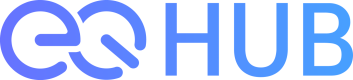Using API Key for EQ Hub API
Learn how to include an API Key in your requests to access the EQ Hub API.
What is the EQ Hub API Key?
The API Key is your access credential for using the EQ Hub API, allowing you to interact with the blockchain network and integrate various services into your applications.
With your API Key, you can:
- Develop DApps, such as Web3 wallets and NFT marketplaces.
- Send requests directly to the blockchain network.
- Utilize the full range of features provided by the EQ Hub API.
Where to Find Your API Key
You can check your API Key in the EQ Hub Console Dashboard.
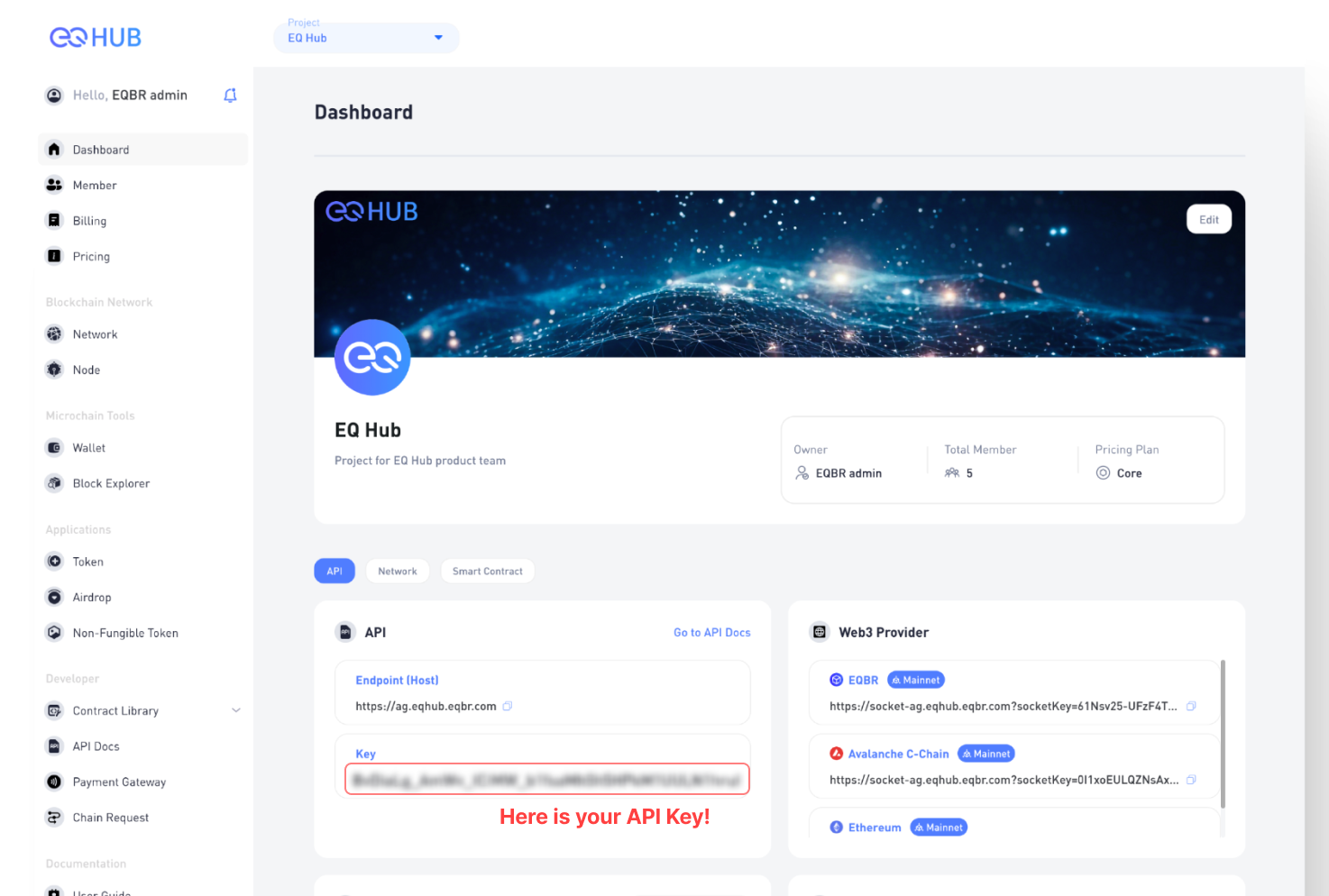
📘 API Key Usage Guidelines
- Each project in EQ Hub is assigned a unique API Key.
- The API Key is shared among all team members working on the same project.
- Since each project has a different API Key, ensure you use the correct one when making requests.
How to Use Your API Key
To authenticate API requests, include the API Key in the request header. Below is an example of how to do this:
curl -X GET '[Scheme]://[Host]/[Base Path]/[Path]' \
--header 'Content-Type: application/json' \
--header 'x-eq-ag-api-key: ${YOUR_API_KEY}' \Concluding
By following the steps above, you can successfully authenticate your requests using the EQ Hub API Key. Explore the API Reference to see the full list of available API functionalities and integrate them into your projects seamlessly.
Updated 8 months ago