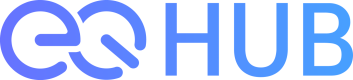Entrance Function
Introduction
The 'Entrance' function provided by Kit is a service for EQ Hub's Kit users that grants access permissions exclusively to token holders. This allows you to create exclusive events or projects that can only be accessed by authorized token holders. Applicable use cases include concert venue admission, employee-only access gates in office buildings, hotel check-in verification, and more.
Included Functions
- Create Entrance Event
- Update Entrance Event
- Get Entrance Event List
- View NFT Details
- Get Balance
- Create Entrance Code
- Verify Entrance Code
- Get Entrance History
Function Descriptions
Create Entrance Event
Creates an event with access restricted to token holders only. You can configure necessary parameters such as event name, location, and time to set specific access restrictions. This function can be utilized for various scenarios including concerts, private gatherings, accommodation bookings, and shared office access control.
Update Entrance Event
Modifies information for an existing Entrance Event. You can change event details such as time, location, or access conditions.
Get Entrance Event List
Retrieves a list of all created Entrance Events. You can view essential information such as event name, date, location, and status, with filtering options to distinguish between ongoing events, upcoming events, and closed events.
View NFT Details
Examines detailed information about a user's token to verify membership levels or tiers and assign appropriate access permissions.
Get Balance
Verifies whether a user owns the token required for access.
Create Entrance Code
Allows token holders to generate an entry code (such as a QR code) for event access. Only token holders can create these codes, which serve as the basis for access verification and data collection for analytics.
Verify Entrance Code
Enables administrators to validate the Entrance Code presented by users. Access permissions are verified based on multiple criteria including tier, time, location, and blacklist status. All verification records are stored in the history.
Get Entrance History
Retrieves all access attempts and successful entries for an entrance event, allowing analysis of all entrance activity by token holders.
Implementation Guide: Concert (Festival) Use Case
(Assuming tokens serving as concert admission tickets have been sold/distributed to attendees.)
- The event organizer registers event information through the 'Create Entrance Event' request.
- The organizer confirms the event was correctly created using the 'Get Entrance Event List' request.
- If event details change, the organizer updates the information via the 'Update Entrance Event' request.
- On the day of the event, users begin the entry process upon arriving at the venue.
- Users verify they hold the required token using the 'Get Balance' request in the app.
- If necessary, users can check detailed token information through 'View NFT Details'.
- Users generate an entrance code using the 'Create Entrance Code' request.
- At the concert entrance, administrators or gate systems directly authenticate the user's identity.
- The 'Verify Entrance Code' request is used to process the final entry. Entry will be denied if token transfers or deletions have occurred during this process.
- After the event concludes, the organizer analyzes entry data using the 'Get Entrance History' request.
Updated 8 months ago