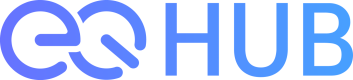Manage NFT
Learn about the various features that deal with your own NFT Project / NFT.
In addition to easy creation, EQ Hub's NFT Project has the following features.
NFT Project
- Minting NFTs (Issuing NFTs)
NFT
- Registering in Wallet
NFT Project / Search NFT information
NFT Project
Mint NFT
Minting in NFTs means the ability to issue NFTs. Register metadata in EQ Hub and issue NFTs with just a few clicks.
Before minting NFTs, Check the pre-conditions.
- You must be the owner of the NFT Contract (NFT Project). For information on the owner of the contract, see Generate smart contracts to Blockchain Network.
Minting NFTs in EQ Hub's NFT service
You can issue NFTs by entering the following information
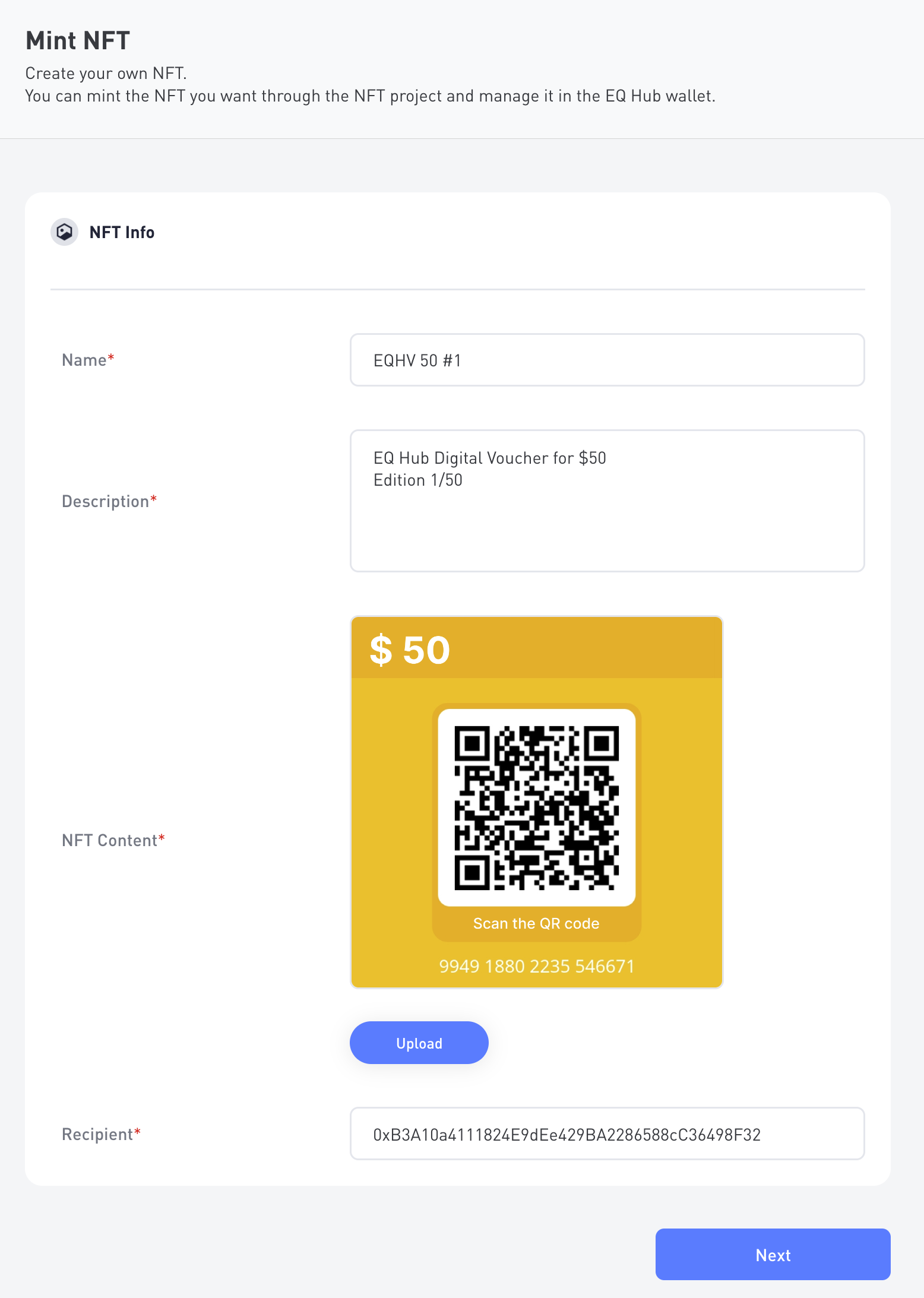
Data | Description | Example |
|---|---|---|
Name | Name of NFT to issue | EQ Edition #1 |
Description | Description of the NFT to be issued | |
NFT Content | The main contents of the NFT to be issued | JPG, PNG, GIF, MP4, |
Preview Image (optional) | Representative image of NFT to be displayed when video or music is included in NFT Content | |
Address | The address of the wallet to which the issued NFT will be allocated | 0x2736...234 |
- Click [Application] - [NFT] to enter the NFT Project List page. Select the deployed NFT Project on the NFT Project List page to enter the detail page. Click the [ Connect Wallet ] button to connect to the EQ Hub Wallet. Click the Mint NFT button to enter the [ Mint NFT ] page.
- After entering the above information appropriately, click the [Mint NFT] button and pay the transaction fee of the network where the NFT Project is deployed to issue NFT. Payment of the Transaction Fee is made through the EQ Hub wallet, and you can pay after checking the Transaction Fee in the EQ Hub wallet.
- When payment is completed, NFT will be issued.
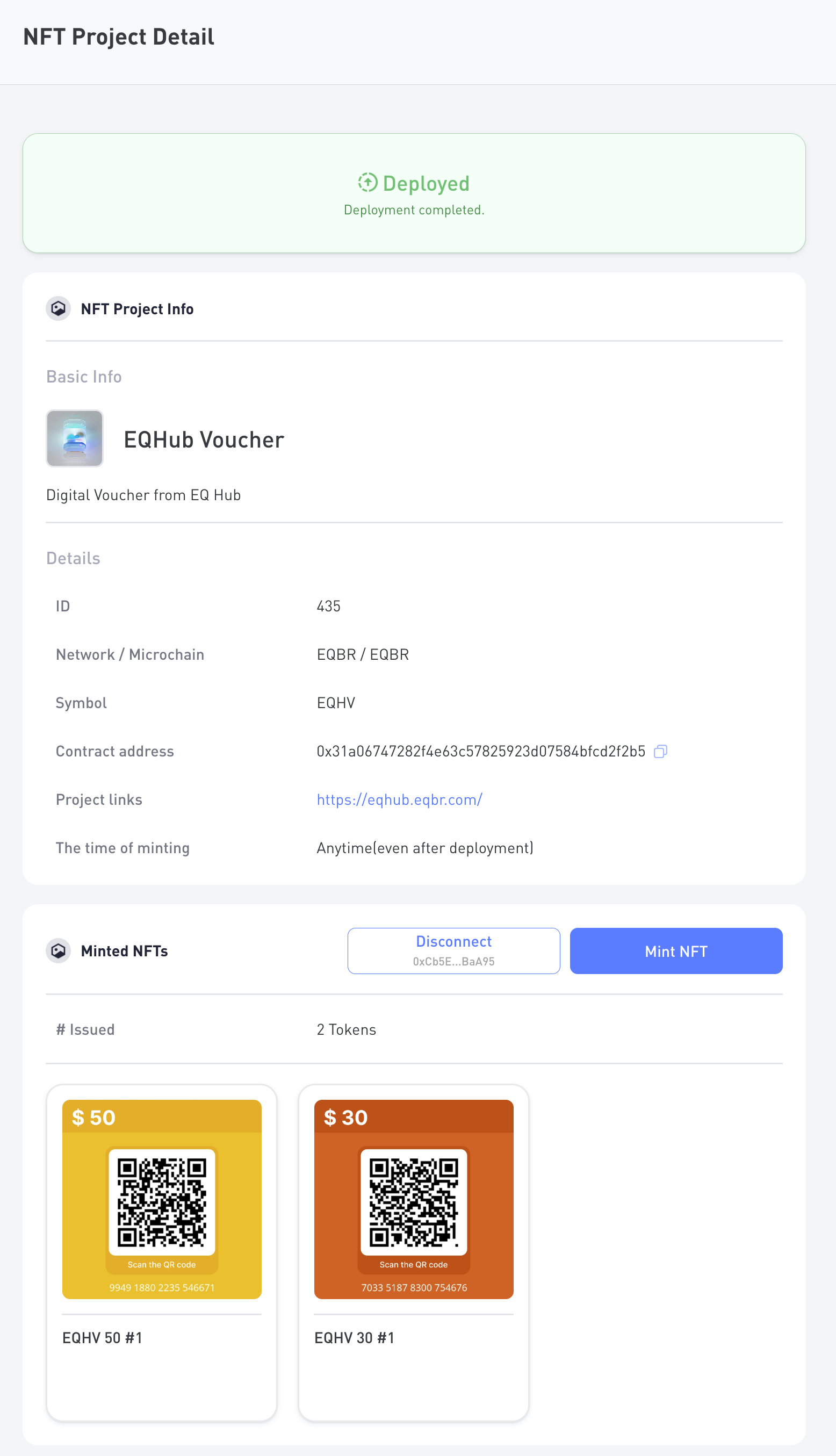
Minting NFTs on EQ Hub's Chain Request service
You can issue NFTs by entering the following information:
| Data | Description | Example |
|---|---|---|
| to | The address of the wallet to be allocated additionally issued NFTs | 0x2736...234 |
| uri | Link or path to the main contents of the NFT to be issued | https://console.eqhub.eqbr.com/static/media/Logo_EQHub.7e0d8f7d3c7d25e3e5d9.png |
- Click [ Developer ] - [ Chain Request ] to enter the Chain Request page.
- Select the network where the NFT Project is deployed, and select the contract of the NFT you want to issue additionally. For information related to NFT Contract, refer to NFT Contract (Collection).
- Click the [ Connect ] button to connect to EQ Hub Wallet.
- Click [safeMint] in [Transaction].
- After entering the above information appropriately, click the [Send] button and pay the transaction fee of the network where the NFT Project is deployed to issue additional tokens. Payment of the Transaction Fee is made through the EQ Hub wallet, and you can pay after checking the Transaction Fee in the EQ Hub wallet.
If payment is completed normally, additional NFTs will be issued. - The issued transaction can be checked in the EQ Field, and the issued NFT in the wallet. For information related to EQ Field, refer to EQ Field. For how to register NFTs in your wallet, see [Register in Wallet] below.
NFT
Register in Wallet
EQ Hub's NFT service will appear in your own blockchain wallet if you own NFTs without separate registration. For information related to EQ Hub's blockchain wallet, see Wallet.
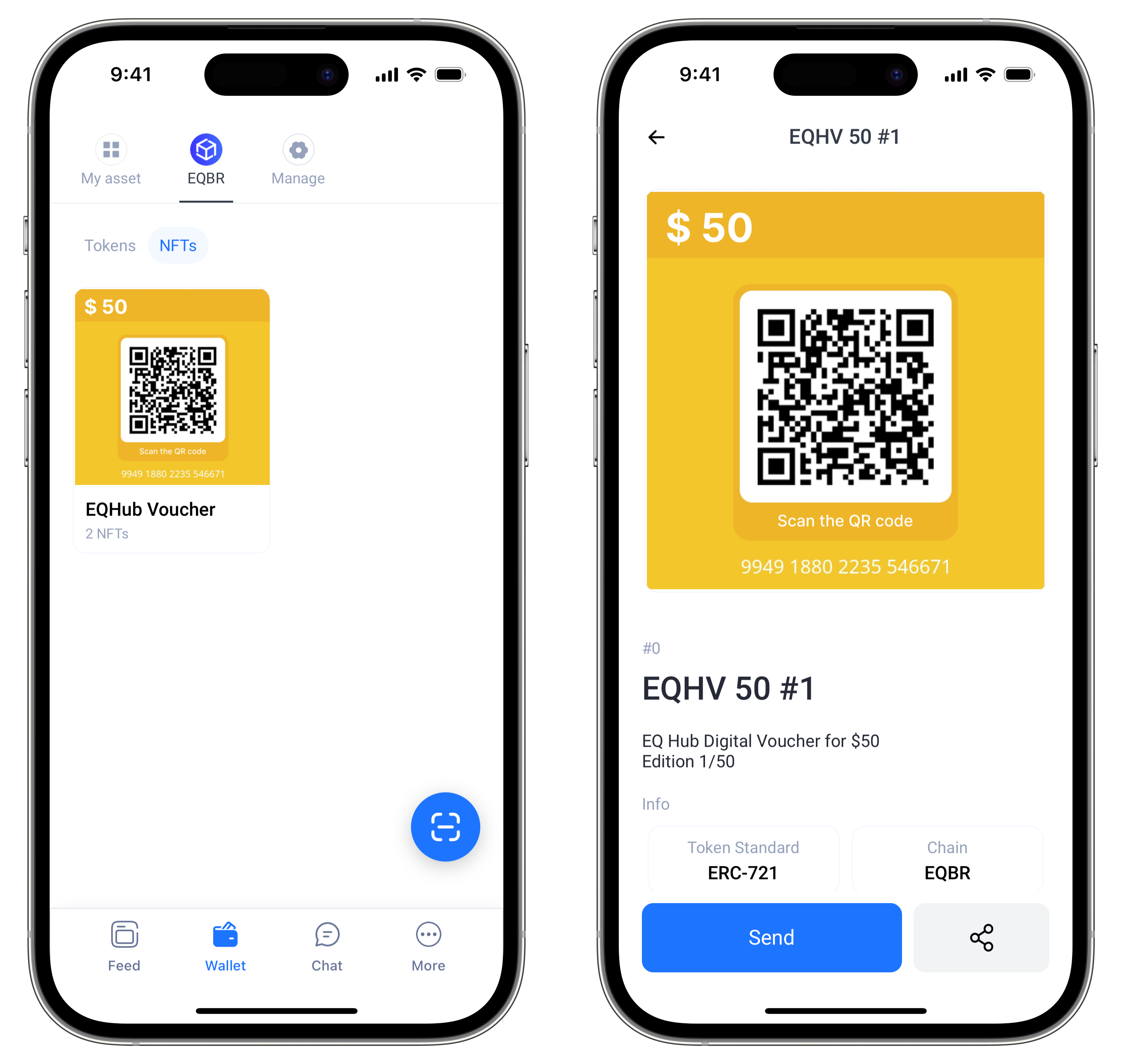
Before managing NFTs in your wallet, check the pre-conditions.
- The network where the NFT Project is deployed must deploy the NFT Wallet. For information related to NFT Wallet, refer to Wallet for NFT.
Searching NFT Project and NFT information
EQ Hub provides a feature to query your own NFT Project / NFT information through API outside of EQ Hub. For detailed information on the API provided by EQ Hub, refer to API Reference.
Searching NFT project information
The following API is used to search the list of NFT Projects, detailed information of a specific NFT Project, and NFT Project information to which NFTs owned by a specific user belong.
- NFT Project List Information API
- NFT Project's Detail Information API
- Specific NFT Project List Information API
Searching NFT information
The following API is used to query brief and detailed information of NFTs and NFT Project information belonging to NFTs owned by a specific user.
- NFT Project List Information API
- NFT Project's Detail Information API
- Specific NFT Project List Information API
You can use the above APIs to implement services such as the NFT marketplace, NFT auction site, and membership. For details, refer to Wallet-721 API.
Updated 8 months ago